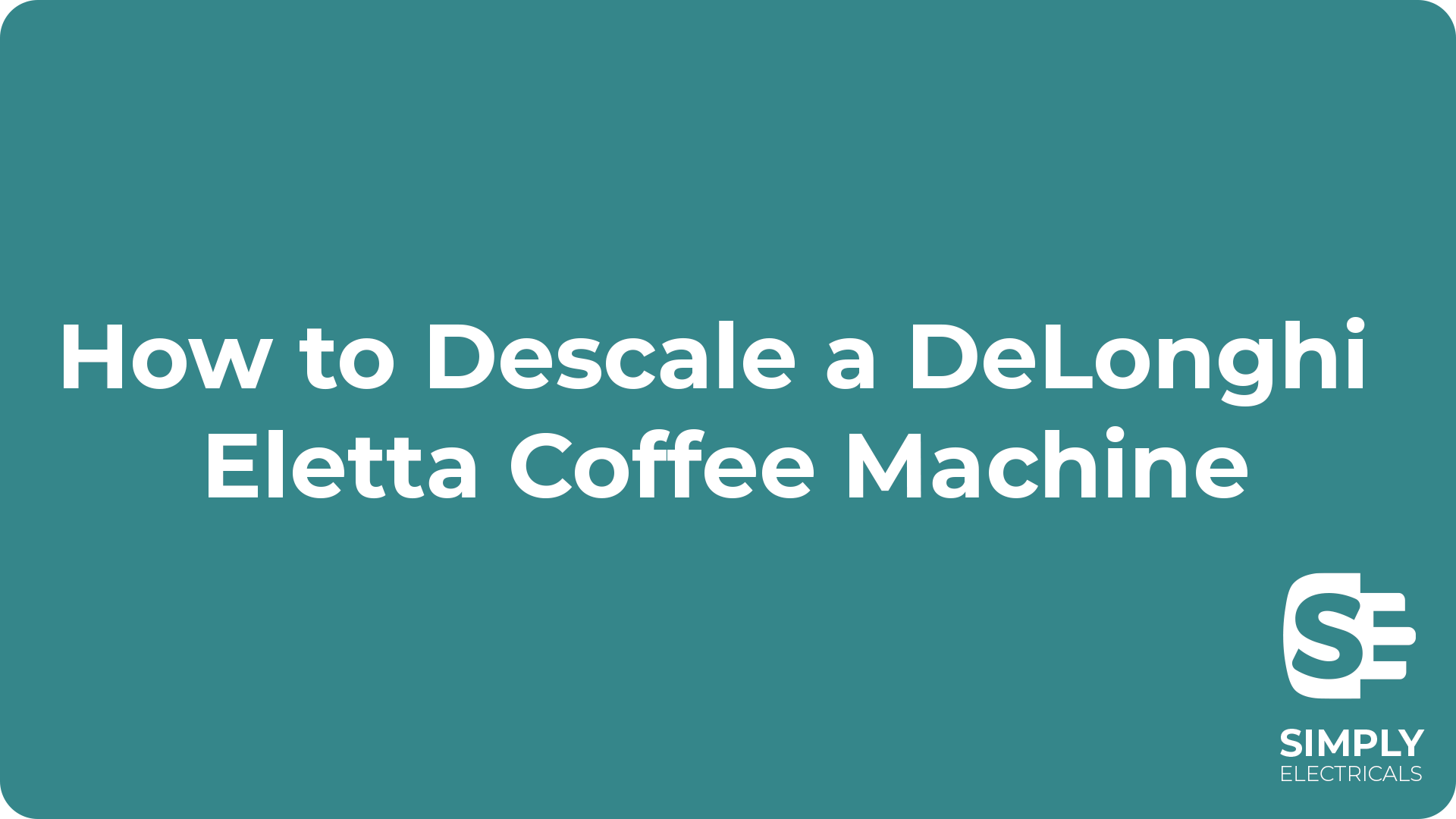Descaling your coffee machine is a must in order to ensure it is working efficiently and producing great tasting coffee.
In this guide, we’ll talk you through the basics of descaling your DeLonghi Eletta coffee machine.
Table of Contents
Why should you descale your coffee machine?
There are many factors that can affect the quality of your coffee, including not regularly maintaining or cleaning your coffee machine.
You should be descaling your coffee machine to avoid unwanted limescale build-up, coffee residue and harmful bacteria.
Leaving your coffee machine for too long without descaling it can cause the obstruction of water flow, which in turn could cause your machine to break down.
Our Video Guide on how to Descale
How to descale a DeLonghi Eletta coffee machine
It’s important to descale your DeLonghi Eletta coffee machine well so you can extend the lifespan and improve the quality of your coffee. Don’t worry if you’re unsure about when to clean your machine, as it will notify you when it’s time.
To descale your DeLonghi Eletta, follow the steps below.
Start the descaling
- Turn on your coffee machine.
- Press the Menu/ESC button to go to the menu.
- Use the arrows to go to ‘Descale’.
- Press ‘ok’ and press ‘ok’ again to confirm.
- Empty the drip tray and the coffee ground tray and place them back.
- Remove the water tank from the machine and empty it.
- Take the water filter out of the water tank.
- Pour your descaler of choice into the water tank to ‘level A’ and fill it up with water to ‘level B’. If you’re using a descaling tablet, simply fill the tank with water up to ‘level A’, put the tablet in it and wait for it to dissolve before topping up with water to reach ‘level B’.
- Place the water tank back in the machine.
- Put a 2L container, like a jug, under the hot water outlet.
- Press ‘ok’ to start the descaling process. This should take around 30 minutes.
Rinse the machine
Once the descaling process is complete, you can now move onto rinsing your machine:
- Once your machine has been descaled, you should see the notification ‘rinsing insert filter’. Remove the container used to collect the descaling solution, as well as the water tank.
- Empty the container and rinse the water tank.
- Fill the water tank to the max level and place it back into your coffee machine.
- The display should show ‘rinsing’.
- Place your container back under the hot water outlet.
- Press ‘ok’ to start rinsing.
Rinse the machine again
Once the machine has stopped rinsing, repeat the steps above again.
When the water tank is completely empty after the second round of rinsing, the display will show ‘rinse finished, press ok’.
Simply press ‘ok’ and fill the tank back up with water. Your machine will be clean and ready to use again.
How often should you descale an automatic coffee machine?
You should really be descaling your automatic coffee machine around four to five times a year to prevent the unwanted build-up of limescale and oily coffee residue.
If you use a water filter, you may not need to clean it as regularly, but you will still need to do it a few times a year.
You should always check the manufacturer manual that comes with your coffee machine to see what the advice is surrounding your specific model.
We go into more depth about descaling coffee machines in our dedicated guide!
DeLonghi Eletta error message: DESCALE
If your DeLonghi Eletta is showing the DESCALE error message, it’s time to descale your coffee machine.
Thankfully, DeLonghi will always prompt you every so often to descale your coffee machine, meaning you don’t have to worry about over or under-cleaning it.
If the error message is still displayed after you have descaled the machine, it is likely that the descaling has not been carried out correctly. This can prevent the machine from resetting the message.
Complete the descale cycle again and ensure all steps are followed correctly. Sometimes you may need to change your descaler to ensure it is thoroughly cleaned.