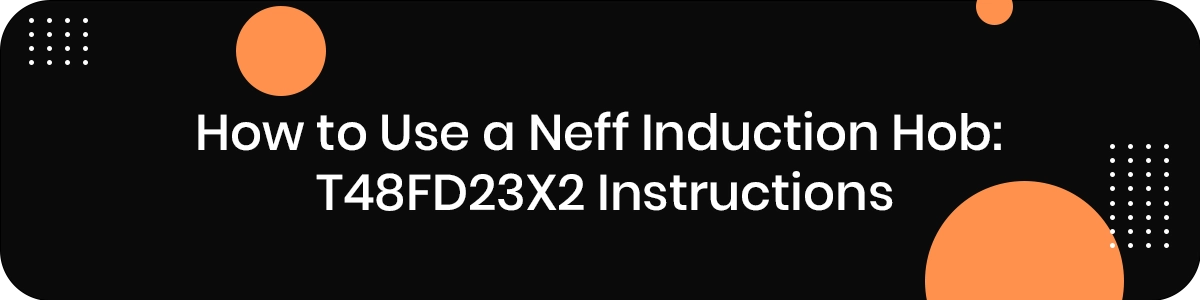We have put together these handy instructions to help you operate your Neff induction hob.
The Neff induction hob has been designed with a focus on user experience. There are no complicated switches and every function is really well designed to make your cooking experience more enjoyable.
How to activate a zone on a Neff Induction Hob
The main switch is located to the left, which switches the hob on and off. An audible signal will sound when the hob is on:
- Select the zone/hotplate using
symbol.
- Touch the + or – within 10 seconds.
How to activate PowerBoost function on a Neff Induction Hob
- Select a hotplate/zone.
- Touch the P symbol.
- The function is activated.
How to deactivate the PowerBoost function on a Neff Induction Hob
- Select the hotplate/zone.
- Touch the P symbol.
- The P display goes out and the hotplate/zone switches back to the 9 setting.
How to activate the keep warm function on a Neff Induction Hob
This function is suitable for melting butter or keeping dishes warm.
- Select the desired hotplate/zone using
symbol.
- Touch the L within 10 seconds of selecting the hotplate.
- L will light up on the display when the keep warm function is activated.
How to deactivate the keep warm function on a Neff Induction Hob
- Select hotplate/zone.
- Touch the L within 10 seconds of selecting the hotplate.
- The L indicator will go out and the hotplate/zone switches itself off, the residual heat indicator lights up.
- This function is now deactivated.
How to deactivate the childproof lock on a Neff Induction Hob
- Touch the key symbol
for approximately 4 seconds.
- The Neff hob is now unlocked.
How to turn off the cleaning lock on a Neff Induction Hob
To deactivate the lock control panel cleaning function:
- The control panel will automatically unlock once the 35 seconds have elapsed.
- After 30 seconds, an audible signal will sound, this indicates that the function is about the finish.
- Press the hand symbol
to release the function early.
How to set the timer on a Neff Induction Hob
- Select the required hotplate/zone and heat setting.
- Touch the
symbol. The
symbol lights up on the display for the hotplate/zone 00 will let up on the timer.
- Touch the + – symbol.
The basic setting appears in the timer display:
- Symbol: 30 minutes
– Symbol: 10 minutes
How to turn off the timer on a Neff Induction Hob
- An audible beeping signal sounds and 00 appears in the time display.
- The display elapses after 60 seconds.
- By pressing the
symbol, the audible beep will cease and the display will go out.
Neff Induction Hob symbols
Wipe protection
Childproof lock
- L Keep warm function
- + – Heat settings
Timer function
Kitchen Timer
- P PowerBoost function
Touching a function activates the associated function.