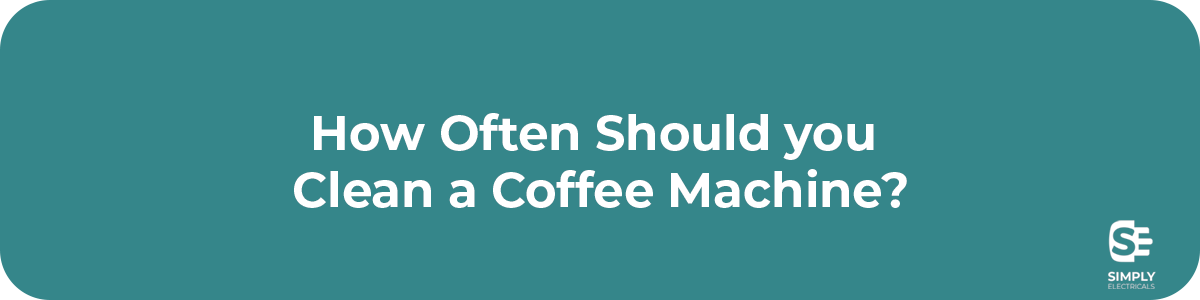You may have noticed an HDMI ARC port on your soundbar or TV recently and wondered what it’s for. This is a common feature of most new TVs and is a really useful tool for home entertainment systems.
HDMI ARC reduces the number of cables you need to use for your TV and sound systems and provides great audio quality. This is perfect for tech aficionados who love to play games and watch films with immersive surround sound.
But what is HDMI ARC? How does it work? Does it have any downsides?
In this guide, we’ll answer all these questions and many more. We’ll get you up to speed on everything you need to know about HDMI ARC.
HDMI ARC Explained
The simplest way to explain HDMI ARC is that it’s the way an audio signal is transferred between devices. As HDMI cables have high bandwidth, they can move more data than other cables.
If you have an external audio device, then HDMI ARC allows you to transfer audio from your TV seamlessly by using a high-speed HDMI cable.
You also have the option of pairing HDMI ARC with HDMI-CEC. This means that you can then use one remote to control your home theatre system. This is ideal if you’re tired of entering different remote codes and using universal remotes.
HDMI ARC only requires a single cable which eliminates clutter and makes your home theatre easier to use.
What Does HDMI ARC Stand For?
The ARC in HDMI ARC stands for audio return channel. It’s available on receivers, TVs, and soundbars. By using a single HDMI connection, HDMI ARC enables two-way communication between audio devices.
This means that the HDMI port on your TV or audio device allows you to use HDMI as both an output and input.
Any TV or device that supports HDMI 1.4 should also support ARC. However, this is sometimes not the case, and you’ll have to read your TV or device manual to make sure.
When Did HDMI ARC come out?
HDMI ARC first came out in 2009. It’s now fairly standard, and all of the best-reviewed soundbars, speaker systems, and TVs use it. Essentially, if a device supports HDMI 1.4, then it should use HDMI ARC. However, you should still check if a device has an HDMI ARC connection before buying it.
How Does HDMI ARC Work?
Single cable connection
As HDMI ARC allows sound to flow in two ways, it means that you don’t need to use extra cables to achieve optimal outcomes. Meaning your audio system can be connected using just one HDMI cable.
To do this, find the ARC-ready HDMI input on your TV and soundbar or AV receiver. Then, connect them with an HDMI cable. You can then use the soundbar for any of your devices which connect to your TV. This includes game consoles, Blu-Ray players, and numerous other devices.
These will all be connected via your TV rather than through separate audio receivers.
Connect additional devices to the soundbar
If you want to avoid having multiple HDMI connections to your TV, then you can connect them to the soundbar instead. HDMI ARC means that no additional setup is required for this.
This is great if you want to reduce cable clutter around your TV. It’s also useful for wall-mounted TVs, as it may be harder for you to access the HDMI inputs.
Transmitting TV audio
ARC transmits TV audio to your speaker system or soundbar. If your TV is receiving audio through an antenna, then this will be transmitted through the HDMI to your soundbar or speaker system.
This makes for a far more immersive experience than just relying on your TV’s built-in speakers.
If you have a Smart TV, then all of the content will be delivered via WiFi. This means that nothing is being fed into a receiver. The audio return channel eliminates the need for a dedicated audio cable and will transmit this audio to your soundbar or speaker system.
Pair with HDMI-CEC
You can also pair ARC with Consumer Electrics Control (HDMI-CEC). You can then use your TV remote to control other external devices, such as satellite boxes or Blu-Ray players. This gets rid of the need for using lots of different remotes to control your home theatre.
How To Set Up HDMI ARC With Your Audio System
Setting up HDMI ARC is very straightforward, but it may require some additional steps for certain TV models.
The first step is to identify which of your HDMI ports are ARC-enabled. Most new TVs have three or four HDMI inputs, but usually, only one of them will be ARC-enabled.
Generally, there will be a label on the TV which indicates which HDMI port supports ARC. If there isn’t a label on your TV, then you’ll need to have a look at your TV manual to find out which HDMI input supports ARC.
Many new TVs will automatically detect devices that support ARC. However, you may need to activate ARC on your TV manually. This is easy to do. Just go into the settings menu and find the audio option. You’ll then be able to activate ARC manually.
Once ARC is activated, you then need to connect your TV to your external speakers or soundbar. This is done using one cable.
Does A HDMI ARC Cable Replace An Optical Cable?
Fibre optic cables, or optical cables, serve the same purpose as HDMI ARC. They’re both used to transmit audio between devices. The main difference between HDMI cables and optical cables is that optical cables can’t transmit video.
Although optical cables are good, they are more limited than HDMI ARC, and it’s usually worth replacing your optical cable connection with an HDMI ARC one.
Is HDMI ARC Better Than Optical?
Optical cables are suitable for many home entertainment systems, but they do have limitations when compared to HDMI ARC. If you have an advanced soundbar that uses DTS HD, Dolby Digital Plus, or Dolby TrueHD, then an optical cable is not going to be good enough.
Although optical cables have great immunity to interference, their capacity is limited. So, if you want to get the best out of your home entertainment system, you should make the switch to HDMI ARC.
HDMI ARC supports almost all audio formats, including Dolby Digital Plus, Dolby TrueHD, and DTS HD. So, if you’re using the latest game consoles or Blu-Ray discs, HDMI ARC will allow you to get the highest-quality audio.
Are There Any Disadvantages To HDMI ARC?
Whilst HDMI ARC is really simple to set up and has many benefits; there are still some minor downsides.
TVs used to use S/PDIF digital audio outputs, and ARC was designed to replace this. This means that it supports the same formats that S/PDIF does, such as DTS HD Master Audio, PCM, and Dolby Digital. It also supports 5.1 surround sound and standard two-channel audio.
However, ARC has retained some of the limitations of S/PDIF. This means it’s unable to send high-bit-rate or HD audio that’s needed for DTS:X and Dolby Atmos.
The issue is the ARC spec itself, as the signal can be carried by downstream audio over HDMI. This makes this problem quite frustrating.
Another thing to consider is that the audio output over ARC may actually be downgraded by your TV, depending on the model. This means that even audio originating as 5.1 audio will be converted to two-channel audio.
So, depending on the model of your TV, the sound quality could actually be worse over ARC. Still, this is pretty uncommon, and most TV models will have better sound when using ARC.
If your TV model is having issues with transmitting sound over ARC, then it may be worth using extra audio cables.
What Is HDMI Enhanced Audio Return Channel?
In 2018, HDMI 2.1 arrived and with it came the new version of HDMI ARC. HDMI 2.1 itself has lots of great features, such as automatic game modes. It also has an increased bandwidth which means it supports higher framerates and higher resolutions.
HDMI 2.1 has also ushered in HDMI eARC (HDMI enhanced audio return channel). This is the next version of HDMI ARC, and it features several improvements.
The most impressive upgrade that eARC has to offer is that it supports full-resolution audio signal. This means that uncompressed sound formats like Dolby Atmos are supported.
HDMI eARC also provides better sound quality for compressed sound. The majority of new TVs transmit compressed sound at a quality that’s lower than the input. So, even if you’re using HDMI ARC, the sound quality will be limited.
By using Ethernet technology, eARC is able to transmit sound that’s the same quality as the input.
HDMI 2.1 isn’t currently supported for every HDMI port on new TVs, but many new models do partially support it. The most widely supported HDMI 2.1 feature is HDMI eARC. Manufacturers that support eARC include Sony, Samsung, LG, Vizio, TCL, and Hisense.
Whereas HDMI ARC worked with all HDMI cables, eARC uses new cables with an HDMI 2.1 spec and a higher bandwidth. If you want to keep using ARC rather than eARC, then you can still use it with the new 2.1 connection.
HDMI eARC can also handle 7.1 surround sound. HDMI ARC, on the other hand, can handle up to 5.1-channel surround sound.
FAQs
Can I use any type of HDMI cable for ARC?
As ARC seems like such a special feature, many people assume there is a dedicated cable that must be used for ARC connections. However, this is not the case. All HDMI cables can be used to connect your TV’s ARC port to your soundbar or speaker system.
If your TV supports eARC, then you will need to upgrade to cables with an HDMI 2.1 spec.
Do I need HDMI ARC for my TV?
Not everybody needs HDMI ARC. If you don’t have a soundbar or a receiver, then you can just listen to the sound of your TV through its built-in speakers. ARC is only necessary for people with home entertainment systems that use external audio devices.
If you’re content to just hear audio directly from your TV’s speakers, then you don’t need HDMI ARC.
What if my TV doesn’t have an HDMI arc port?
If your TV doesn’t have an HDMI port that supports ARC, but you still want to connect it to an external audio device, this is easy to do. Simply connect an HDMI cable to one of the HDMI inputs in your TV. Then, connect the cable to the HDMI OUT on your audio system.
You’ll then need to use a fibre optic cable and connect it to the Digital In port on the audio system and the optical output port on your TV.
Does ARC transmit video?
Using ARC makes HDMI cables act as both the audio input and output. This means that two-way communication is enabled between all of the devices that are connected.
Video signal is sent to your TV via the ARC connection, and audio signal is sent to your speaker system, AV receiver, or soundbar from your TV. Fibre optic cables are unable to transmit video signals to your TV.