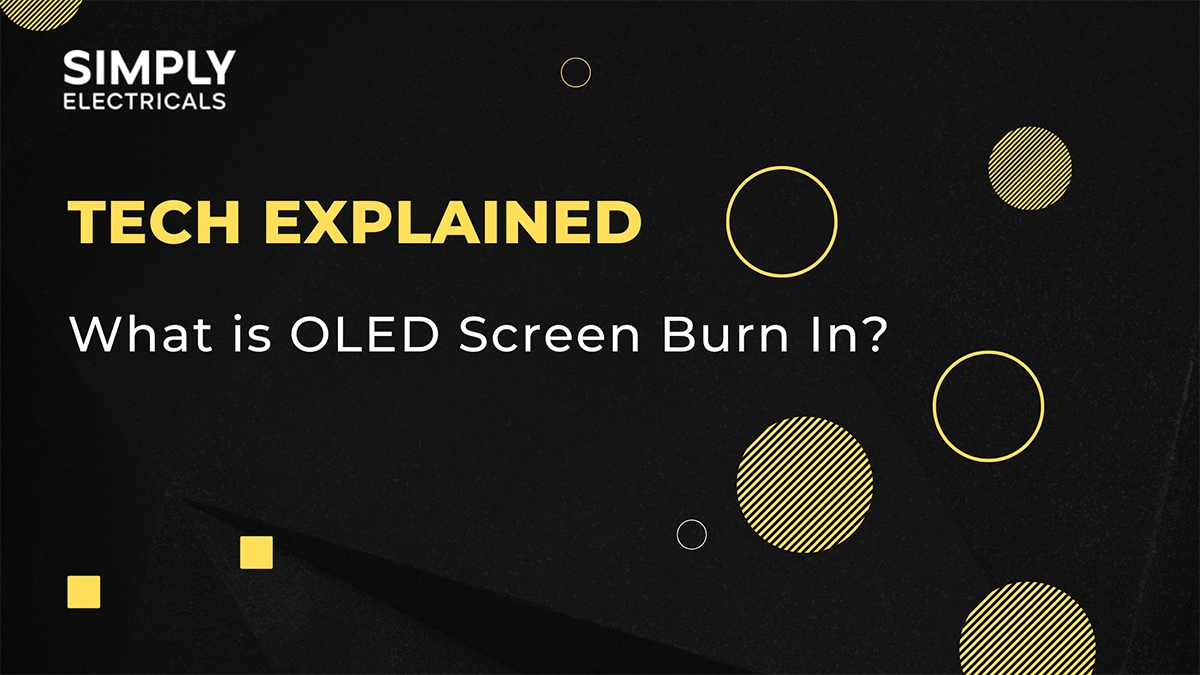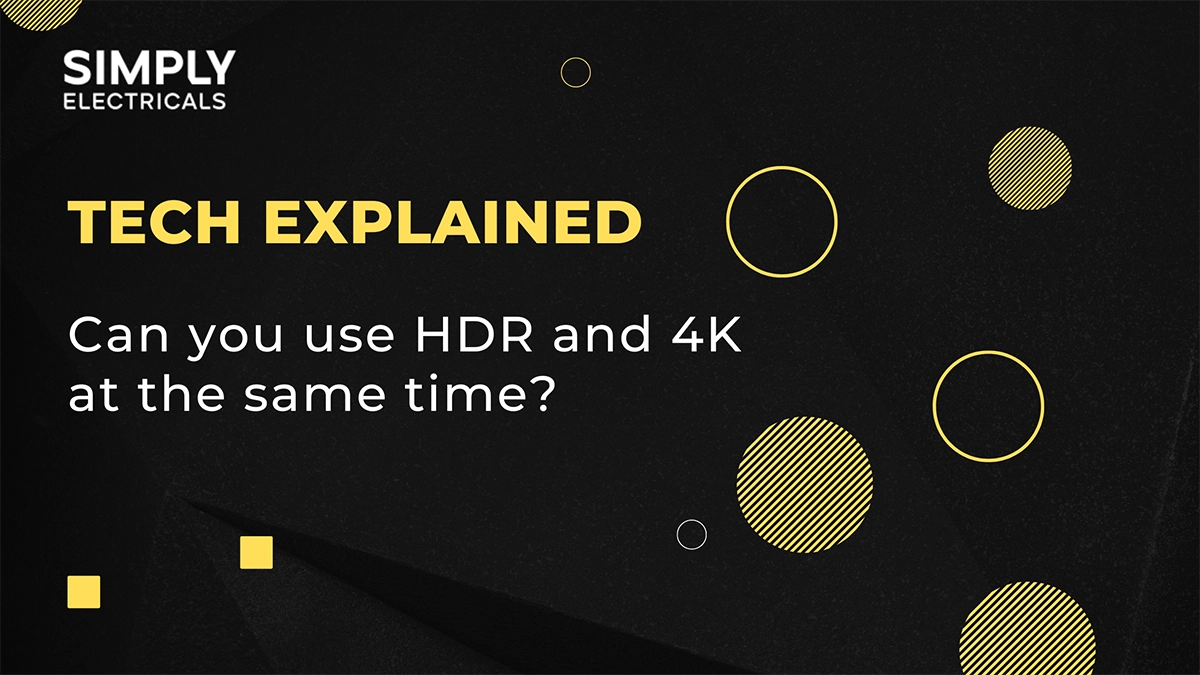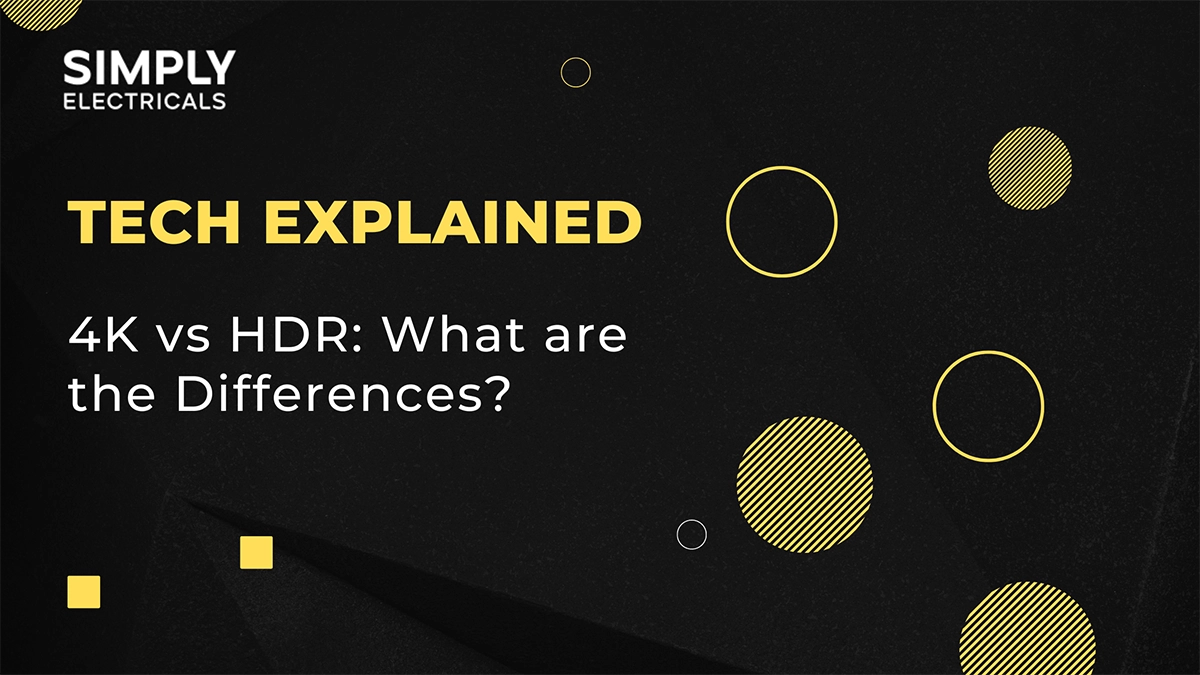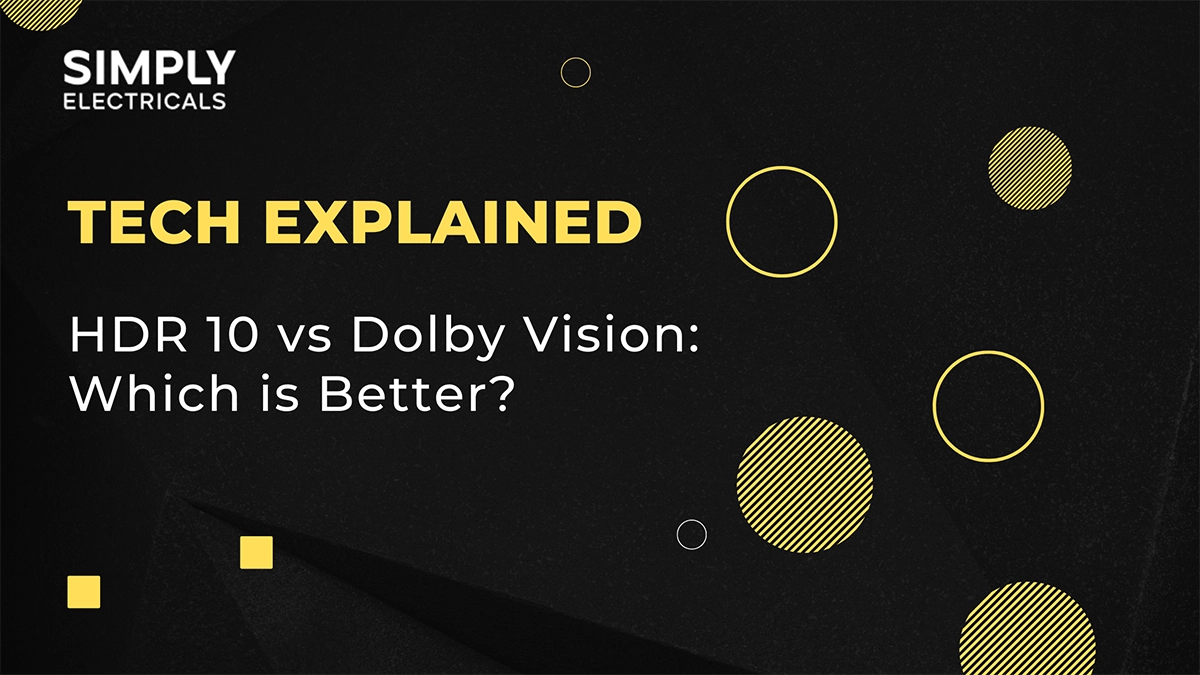OLED TVs have been known to be prone to burn-in’s and it can happen, annoyingly, at any time, but it is more likely in older TVs.
What is OLED screen burn in?
An OLED screen burn-in is an unremovable mark that stays on the TV screen when turned on and is always there no matter what you are watching – this usually happens after watching a certain programme or leaving the TV on pause for a long time.
For instance, when watching sport programmes, the channel icons may be left in the corners for the whole stream, allowing the possibility of a burn-in happening.
Is OLED image retention different to burn-in?
Image retention is when you can still see the previous image of the scene before, but this will soon go away. Image retention develops into burn-in as image retention is non-permanent, whereas burn-in is.
What does OLED burn-in look like?
Burn-in looks very similar to someone’s shadow, but on your TV. There are some tests online which show a video in certain colours so that you can see if the image is retained or burns.
How to avoid burn-in on an OLED screen
The main way of avoiding burn-in on an OLED TV is to not keep the TV on for significant periods of time on the same channel or screen, and to manually reduce the contrast, brightness and in some cases, the colour saturation.
Is OLED screen burn-in covered by a warranty?
Screen burn-in is not covered by warranty for any TVs or other screens. This has been explicitly stated by a lot of large brands, namely LG and Sony.
How do I get rid of screen burn on OLED?
Once burn-in occurs on your TV, it is permanent and it is very hard to get it fixed once it happens.
There are, however, ways to prevent different types of OLED screen burns.
How to prevent burn in on a Samsung OLED TV
The best way to prevent burn-in on a Samsung OLED TV is by limiting the amount of time the TV is powered on for.
Samsung OLED TVs do have features within their settings which allows for you to choose to prevent burn-in happening.
How to prevent burn in on a Sony OLED TV
Sony suggests keeping their OLED TVs out of direct sunlight as this can change the characteristics of the TV.
They also suggest that you should always power down the device after use.
How to prevent burn-in on a Nintendo Switch OLED
Nintendo Switches have their own in-built settings which they allow you to apply to prevent burn-in.
Tips to reduce the risk of screen burn-in
The main ways you can reduce your risk of seeing OLED screen burn-in is through the following:
- Keep your brightness levels down
- Check your device settings for a specific ‘Screen Burn-In Reduction’ setting (the Nintendo Switch has this, as do some Samsung OLED TVs)
- Turn on auto-brightness settings if possible
- Avoid static images (don’t leave your device on the same screen for too long)
- Set a screen-timer if possible
- Turn off your device once you’ve finished using it