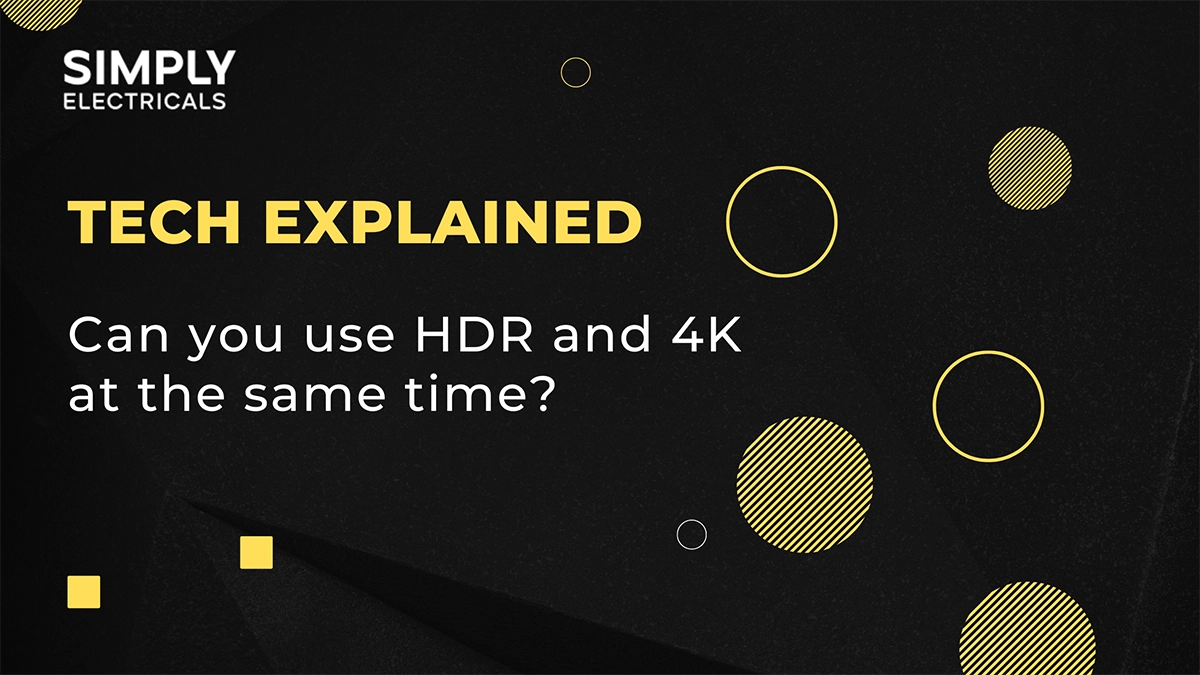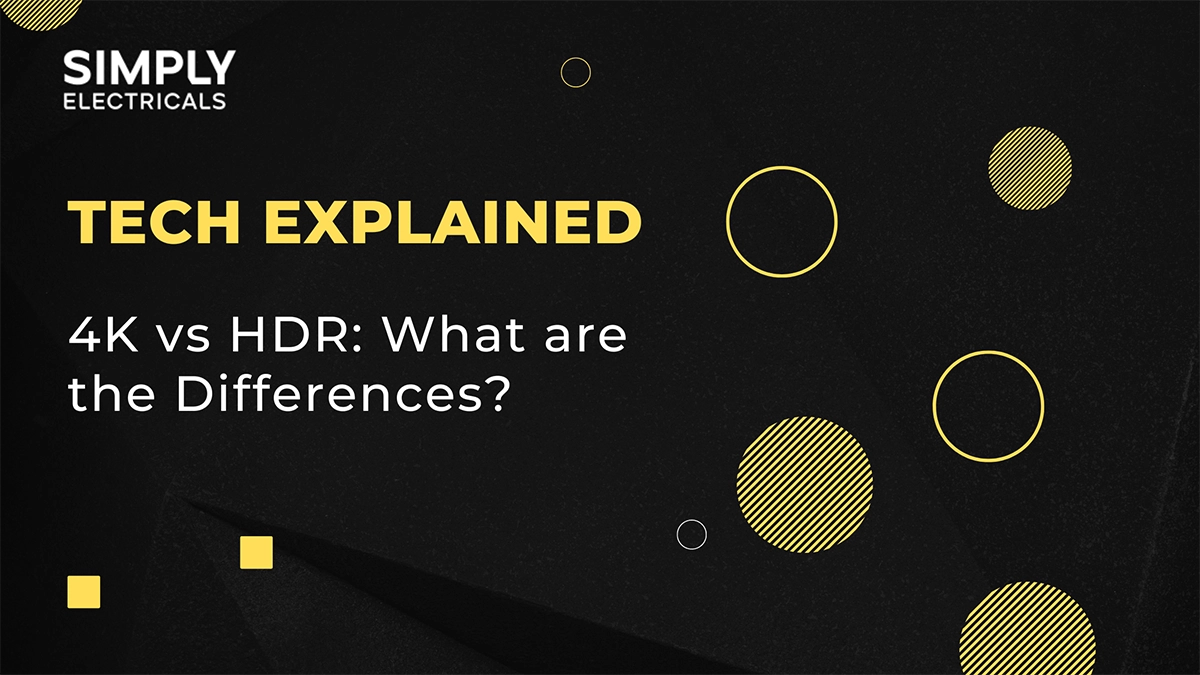PCs and monitors come with a variety of connectors, including HDMI and VGA. If you’re not totally familiar with VGA, don’t be surprised! This is an older technology from the 80s. So, why do VGA ports and cables even still exist, and how do they stack up against the newer and more widely-used HDMI?
This article explains what HDMI and VGA are. We’ll demystify their features and connectors, and compare the two on several levels to discover which interface is the best choice for your PC/monitor setup.
What is HDMI?
HDMI is a short acronym for High Definition Multimedia Interface. It is perhaps one of the most common standards used today and remains a top favourite for transmitting high-definition video and audio over a single cable. HDMI is abundantly used to connect computers, TVs, smartphones, tablets, laptops, Blu-ray players, and gaming consoles with other devices.
Unlike other technology, like audio jack and VGA cables, HDMI can send both audio and video signals over just one cable. This means that the advent of HDMI changed the entertainment landscape as we know it by providing faster data, better quality viewing, and fewer cables.
What is VGA?
VGA stands for Video Graphics Array. It was first released in 1987 as a feature on the IBM PS/2, one of IBM’s second-generation personal computers. Its purpose was mainly to replace older digital interfaces, including CGA and EGA.
At the time of its release, VGA was a groundbreaking invention as far as colours were concerned. It allowed 16 colours to appear on a display with a resolution of 640 x 480 pixels and a colour depth of 4 bits per pixel. When the resolution dropped to 320 x 200 pixels, VGA could display as many as 256 colours.
Despite being nearly forty years old in a world where technology tends to become outdated almost every other year – sometimes within a few months – you can still see VGA ports on new LCD monitors and even on new PCs.
This port allows you to link up these devices to legacy PCs and legacy monitors respectively. Today’s graphic cards display millions of colours, but VGA remains the default mode that PCs boot into. When the display driver experiences a problem, VGA is also used in Window’s diagnostic Safe Mode.
But how many cables do you need to get audio and video?
Unlike HDMI, VGA can only transmit video signals. You need a second cable for audio. However, some of the newest VGA cables come with an audio cable conveniently attached, which (kind of) turns it into a single, neat line for the most part.
Can you convert HDMI to VGA?
On their own, HDMI and VGA are not compatible. The main reason is that VGA is an analog signal, and HDMI is a digital signal. However, don’t give up yet! The short answer here is yes, HDMI can be converted to VGA.
To negotiate their incompatibility, you need a specialised HDMI-to-VGA adapter. This converter takes the digital signals from HDMI and performs some magic using a built-in chip before turning out the desired analog VGA signal.
This form of conversion is a great way to continue enjoying your legacy equipment or avoid extra costs since you don’t have to purchase new technology.
When should I use VGA to HDMI?
The only practical reason to use VGA to HDMI is when you want to plug legacy PCs or any other VGA-enabled device into a newer HDMI-enabled TV or monitor.
Similar to HDMI conversion into VGA, you need a special adapter called a VGA-to-HDMI connector. It can convert the analog signal of VGA into a digital format that your HDTV screen can use.
However, one should always keep expectations realistic. If you want to convert VGA to HDMI to improve the original output’s signal quality, you might end up disappointed. HDMI will not improve the quality of signals that originally came from a VGA source.
Types of HDMI connectors
HDMI connectors have five types, and they are listed as Type A through to Type E. Interestingly, one of them is not available to the public. Curious? Let’s have a look at each HDMI connector to find the right one for your cable collection.
HDMI Connector Type A (Standard)
The majority of HDMI cables in use today fall under the Type A category. Another term for Type A is the “Standard” HDMI connector, and they are used by nearly every brand of PC, TV, gaming console, and other types of streaming devices.
Additionally, Type A connectors can transfer the bandwidth required for SDTV, EDTV, HDTV, and UHD TV. It can also handle 4K resolution and has 19 pins.
HDMI Connector Type B (Dual Link)
“Dual Link” or Type B is the one that you won’t find in the local tech shop. Or anywhere else, for that matter. Designed and created for high-resolution displays, this bigger, 29-pin connector was never released. Who knows, maybe one day you’ll find it on the shelf, but for now, it appears that the developers aren’t planning to release it any time soon.
HDMI Connector Type C (Mini)
Another common HDMI connector is Type C or the “Mini.” Sure enough, it’s smaller than the Standard cable, but they share the same number of pins. This gives the Mini the ability to support everything that Type A can, but it’s a little more specialised – Type C connects to portable devices like cameras, tablets, and recording devices.
HDMI Connector Type D (Micro)
Type D is the smallest HDMI cable, which unsurprisingly earned the connector the alternate name of a “Micro” connector. However, despite its small size, Type D also sports 19 pins, and the full functionality of Type A. Type D is commonly used for small cameras, cell phones, and other portable devices.
HDMI Connector Type E (Automotive)
Type E is also called an “Automotive” HDMI connector because they’re used in vehicles. But that’s not the only thing that sets them apart from the other HDMI types. Only Type E has a nifty locking design that keeps the cable in place when the car moves or vibrates.
Types of VGA connectors
Since VGA ports are increasingly being replaced by those of HDMI, DVI, and DisplayPort; it’s no surprise that there is only one true VGA connector. Its physical design includes three rows totalling fifteen pins.
These pins might bend if you force the connector too abruptly into the VGA port. The overall size is also bigger and more heavy-set than most HDMI connectors.
To be fair, SVGA deserves a special mention. Short for “Super Video Graphic Array.” The only difference between this connector and VGA revolves around resolution. SVGA can support a maximum resolution of 800 x 600, while your normal VGA cable clocks in at 640 x 480.
Is VGA or HDMI better for gaming?
There’s no competition here. If you’re a gamer, HDMI is by far the best choice. Let’s look at the main reasons why VGA is not considered the top interface standard for computer games.
Let’s give VGA some credit. It’s still surviving in a tech world where it’s outclassed and outperformed by many similar, newer interfaces. Even so, nothing can change the fact that VGA is old technology.
To start with, it lacks a single audio/video cable. You’d still need an extra audio cable. Earlier, we mentioned that some newer cables come with an attached audio jack male. However, in rare cases, the cable length can be a problem. Some users find that the two lines are too short to reach the audio and VGA ports when they are far apart.
A single HDMI cable carries both audio and video signals, eliminating such problems. It also has better-quality images (HDMI 2.1 can support up to 10K), higher refresh rates, and High Dynamic Range (HDR).
Is image quality on a TV better with VGA?
So, does HDMI or VGA provide the best TV image quality? Surprisingly, the answer is “both.” To be fair, HDMI will produce the best picture most of the time, but there are times when VGA will triumph instead.
When this happens, some experts view it as a troubleshooting situation rather than a VGA strength. In other words, something is going wrong with your TV, and this is why older tech, such as VGA outperforms HDMI.
Usually, the issue lies with a faulty HDMI port. But it can also be a hiccup in the settings – the TV’s RGB settings might not be set at “full,” or chroma subsampling needs to be disabled.
Is VGA good for 1080P?
The original VGA or “standard” VGA, with a top resolution of 640 x 480, cannot support 1080p content without losing quality.
The reason for this is the limited signal source. But newer VGA, with 1920 x 1080 resolution, can certainly handle 1080p content. In fact, in this situation, the image quality of VGA and HDMI is almost exactly the same.
Is VGA good for 4K?
If you’re a fan of both VGA and 4K, it’s only natural to wonder if they are compatible – unfortunately, VGA cannot support 4K.
This might seem confusing when you have already stumbled upon VGA-to-HDMI converters that claim to have 4K support, so what’s the deal there? The truth is that their signal is being scaled, so it’s not true 4K as claimed.
Quality of HDMI vs VGA
When it comes to quality, one needs to look at different aspects of both interfaces to see why HDMI is overall better than VGA.
HDMI is More Future-Proof
Quality is not always just about the most pixels or best sound (although those features count too!). It’s also about relevance. Sadly, VGA won’t stay relevant in the future. The technology has remained almost unchanged since the 1980s and won’t get upgrades any time soon.
Compared to that, HDMI is completely different. It’s an ever-evolving technology that stays at the cutting edge of things. For example, the latest standard, HDMI 2.1, can work with impressively high resolutions (like 10K) and other specs that are not widely available yet, making it super relevant for the foreseeable future.
HDMI Has Better Video and Audio
VGA has its time and place, but HDMI is the best, consistently improving how we experience sounds and colours. VGA’s biggest drawback here is the lack of a single audio/video cable while HDMI not only transmits up to 32 channels of audio, but also supports high-definition audio signals, including DTS, DST, and Dolby Digital.
Signal Quality
VGA cables also buckle under signal interference from other cables, a phenomenon known as “crosstalk.” HDMI cables are more resistant to crosstalk, and their thick insulation also blocks interference from electromagnetic fields, ensuring a steady and reliable performance.
HDMI is the Best for Gaming
When you desire only the best colour, sound, and smooth action for your next multiplayer strategy game, VGA cannot compete with HDMI.
HDMI supports more technology that makes top-notch gaming possible. For example, HDMI 2.1 includes features like:
- FreeSync for the best refresh rate
- Ultra-High Speed cables for 4K gaming
- Auto Low Latency Mode (ALLM)
- Variable Refresh Rate (VRR)
- Quick Frame Transport (QFT).
- Uncompressed video and audio.